As a follow-up to last week’s preparation for publishing our storytelling video, my process involved exploring a new program called pictory.ai. This software was my video editing tool of choice which helped me compile my script, storyboard, captions, and videos into an all-in-one platform. Below is my brief educational video on the importance of protein in building muscle.
My Process
Using pictory.ai efficiently streamlined my video creation process. All it required was inserting my written script and from there, the software automatically segmented parts of my script and applied relevant snippets of videos to each section. Pictory.ai has a significant media library which allowed me to search for relevant footage that suits the topic at a particular timestamp. In addition, automatic and accurate captions were greatly beneficial. A text-to-speech feature was also available with AI voices, however, I decided to add my own voiceover to better engage my audience.
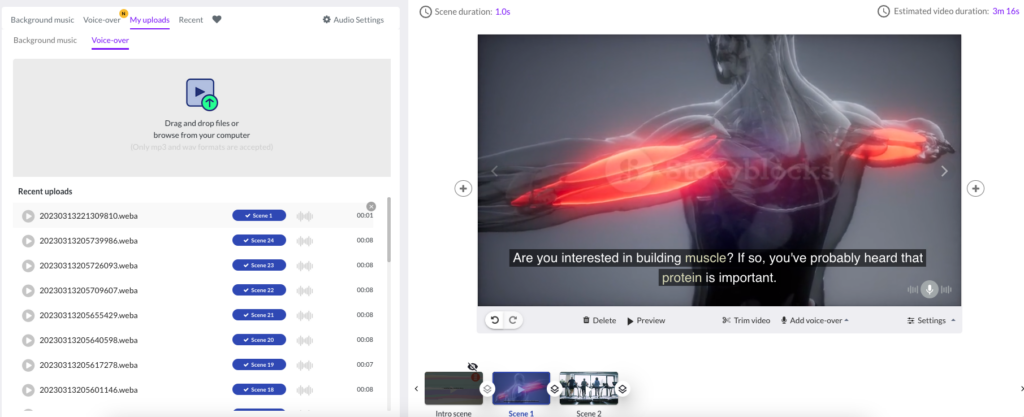
Reflection
Utilizing pictory.ai is a highly automated process. Its versatile easy-to-use features saves its end-users plenty of time in terms of creating captions, inserting video footage / voiceovers, and pacing videos correctly.
I found that this combination contributed well to the dual-coding theory, where learners have the potential to remember more through visual and audio channels. However, I do believe that I also have to be careful of balancing the redundancy principle, and the modality principle, as video, text, and narration can at times overwhelm users depending on the type and amount of information that’s displayed. I’d like to further explore potential improvements with this video in assignment 3.
Great blog post again Mary! I found your video creation process to be especially interesting. Pictory.ai seems to be such a great tool to save on time. When creating my own storytelling video, I had to manually search free stock video websites such as pixabay and found that it was the most time consuming part of video creation. I would love to try out Pictory.ai going forwards. I also like how your video had subtitles, as someone who watches a lot of video content daily, I almost always enable video subtitles as it helps me follow along with the video. That being said, I think it would be beneficial to have an option to turn off the subtitles as it may lead to cognitive strain for some learners. Amazing post and video again Mary!